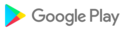Updated target API level to 33
Fix a problem opening system text files on a small number of devices.
Fixed problem with SMB anonymous access. To do this the old SMB code was reinstated, so unfortunately SMB3 support is no longer available. SMB3 will be added again when it can be done without breaking anything else! Sorry for the inconvenience.
Support for SMB v3 in networking tab
A few minor bug fixes
• Copy as path menu option copies full path to clipboard
• Clicking on name, location, MD5 or context in properties, copies value to clipboard
• Fixed problem with opening databases using SQLite Editor app in Android 13
• Cache APK icons to speed up display after first time
• Cache images in Google Drive and Box tabs
• Stopped rapid flashing of different menu after selecting menu item
• Removed all analytics
• Provide access to Android/data and Android/obb in Android 11 and 12
• Updated target API level in line with Google Play policies
• A few minor bug fixes
• Faster opening of USB drives in Android 12
• Small correction in Korean translation
Support for Dropbox short-lived auth tokens. This update is required for logging into Dropbox after 30th September, when Dropbox end support for obtaining long-lived tokens.
• Added yellow, blue, red and white options for folder color in preferences
• Display music icon for .flac files
• Show space usage for cloud and network tabs
• Make database grid respect dark themes
• Lightened selected item colour in Dark theme to improve visibility
• Fix for refresh not happening on rename in /sdcard path
• Fix for database grid not showing all columns when display size is increased
• Extract Here option for archives
• Show space usage for USB drives
• A few minor tweaks and fixes
• Allow access to Android/data and Android/obb in Android 11.
• Fix problem authorizing USB drives in Android 11 on some Samsung devices.
Re-engineered sort and view options as sub-menus. You can now select sort or view for just the current tab or folder.
• Block select function. Long press while in selection mode selects all files and folders between current selection and previous selection. Normal press still selects a single file or folder.
• Window is resizeable in Samsung Dex and other freeform window platforms.
• In Samsung Dex, external apps are now launched as new windows instead of within the Explorer window.
• Navigation bar colour set to theme background colour in Android 8.0+. Previously was 8.1+.
• Open in New Tab option added for folders
• Updated Chinese translations
• Improved speed when moving files within internal storage
• Fixed problem with persistent notification in Android 11
• Updated target API to 29
• Support for Dark Mode in Android 10+, just select System default theme
• Make navigation bar the same colour as theme background on Android 8.1+
• Fixed some issues found while testing on Android 11 Beta 2
v3.8.1
• Fixed crash when launching shortcut for non-existant file
v3.7~3.8
• Pull down to refresh
• Support for opening and extracting from 7-Zip archives (Android 8+ only)
• Text editor/viewer improvements
• Support for viewing and extracting from password protected zip files
v3.8
• Pull down to refresh
• Support for opening and extracting from 7-Zip archives (Android 8+ only)
• Fix for problem opening shortcuts pointing to empty folders
v3.7 ~ 3.7.3
• Multiple text editor/viewer improvements
• Support for opening and extracting from password protected zip files
Text editor/viewer improvements
• Edit icon for quick switching from view to edit mode
• Text size option
• Search function
• Font selection
• Word wrap option
• Text editor background now conforms to app dark and black themes
• Keyboard shown when editing an empty text file in Android 10+
• Keyboard now opens when you click anywhere on the text editor page instead of having to click on text
• Save icon added to Text Editor instead of Save menu option
• Fixed intermittent problem when moving, deleting and renaming files in Android 11 preview (due to permission changes in the media store)
• Support for viewing and extracting from password protected zip files
• Fixed problem extracting tar files in v3.7
• Support for viewing and extracting from password protected zip files
• Fix for problem authorizing SD card writes on some devices
• White theme is now the default for new installations
• Fixed issue with remembering list position in large folders
• Support for USB drive and SD card authorization in Android 10 (Q)
• Fixed crash when adding new Box tab in Android 9 and 10
• Cleaned up handling of situation where cloud authentication is cancelled. Now shows a button to retry authentication.
• Some other minor bug fixes
• Fixed problem with listing files in Google Drive for certain file types.
• Fixed touch animations on status bar in white theme.
Security update: Removed obsolete and vulnerable Android component. This could have been used by locally installed malicious apps to access Explorer's private configuration files.
Many thanks to Julien Thomas from the Protektoid Project for finding and disclosing this issue. You can reach Julien at https://twitter.com/julien_thomas
• New white theme
• Other minor UI tweaks, such as removing banner from sliding menu, making the status bar colour the same as the primary colour and tidying up tab widths
• Allow language to be selected in preferences, independently of system language
• Show icon correctly for APK's with adaptive icons
• Fix problem opening image files from within archives in Oreo and above
Addressed the following issues on Oreo and Pie devices:
• Enable photo viewers to swipe to other photos after opening from this app
• Fix problem attaching files to Gmail
• Make home screen shortcuts continue to work after a reboot
Fix for problem opening files that some people were having after the last update.
• Fixed problem installing APK files in Oreo and Pie
v3.3.1
• Faster opening of text files for viewing and editing
• Simplified SD card authorization flow for Nougat and later. Android now displays a single dialog box asking you to grant access in the same way as already happens for USB drives.
• Better handling of the situation where the SMB server definition also includes a share.
• Faster opening of text files for viewing and editing
• Simplified SD card authorization flow for Nougat and later. Android now displays a single dialog box asking you to grant access in the same way as already happens for USB drives.
• Better handling of the situation where the SMB server definition also includes a share.
• Fixed UI glitch in icon view modes where existing icons and error message were both displayed after failing to connect to cloud or network accounts.
• Improved navigation in cloud and network tabs, including a progress spinner and more information on connection failures
• Improved responsiveness and included a progress spinner for very large local directories that take a while to load
• Enhanced performance for SMB v2
• Fixed some accessibility problems when using large fonts
• Fixed video and music streaming problems in Google Drive
• Recursive search in network and cloud tabs
• Fixed problem with copying file names containing single quotes on a small number of devices
• Removed Firebase crash reporting library, which was causing issues on start-up for some people
Version 3.2.3• Fixed problem when using MX Player to play streamed videos from SMB v2 shares.Sorry about the quickfire updates but there were some SMB v2 issues which needed urgent attention. Hopefully this will be the last emergency update!Versions 3.2- 3.2.2• Support for SMB Version 2 on Android 5.0 and above.• Fixed problem with lost connection after streaming videos or music files using SMB v2.• Fixed crash if permissions, owner or context change attempted on previously deleted file.
• Fixed problem moving files from Internal Storage to SD card on HTC U11• Fixed occasional crash (affecting less than 1% of devices) when using Explorer to open files from other apps
• Add compatibility with toybox binaries that don't include mount• Preserve timestamps wherever possible when moving and copying files. Note that in some cases Android doesn't allow this.• Fixed problems with SMB connections on a domain• Fixed problem with naming of backup file when editing a text file with no extension
• Reduced size of tabs and added tab size preference. To put the tab height back to how it was, select the large tab size in preferences.• Fixed problem replacing files in Dropbox.• Fixed problem accessing SMB servers belonging to a domain.• A few other performance improvements and fixes.
Version 3.1.4• Updated Dropbox code to use their v2 API. This update is essential for all Dropbox users in order to keep Dropbox functionality working after June 28th.Version 3.1.3• Preference allowing Add button to be shown or hidden• File and folder counts for folders in properties dialog• Added raw byte size after existing size display in properties dialog• Preference to allow New folder, New file and New tab options to appear in overflow menu